Getting started
Essential information to help you get set up with Tachiyomi.
Installation guide
1. Downloading Tachiyomi
- Visit our download page to get the latest version of Tachiyomi.
- After the download is complete, open the
tachiyomi-v0.15.0.apkfile. - Proceed with the installation process.
2. Adding sources
Once Tachiyomi is installed on your device, you can install extensions to access a wide range of sources.
- Open the Tachiyomi app.
- Navigate to the "Browse" section.
- Tap on the "Extensions" tab.
- Look for the extension you want to use and press the "INSTALL" button next to it.
- Proceed with the installation process.
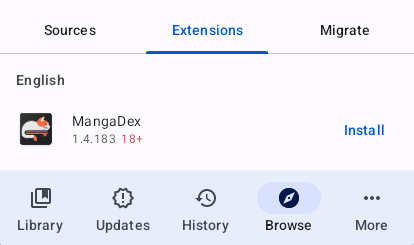
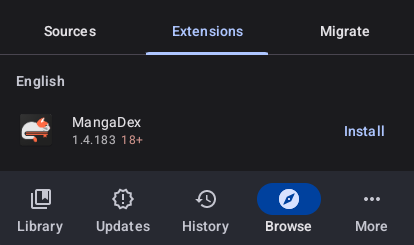
INSTALL PERMISSION
Depending on your device settings, you might need to grant Tachiyomi permission to install unknown apps.
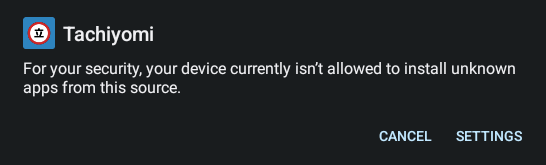
Relevant guide: Enabling Third-Party Installations
3. Adding series to your library
After installing the desired extension, you'll find it in the Sources tab.
Here's how you can add series to your library:
- Select the source you'd like to browse.
- You can use the Popular/Latest listings to browse, or you can search for the series name.
- Once you've found the series that you want to add, tap on it for more details.
- Press the "Add to library" button, and the series will be added to your Library, ready to be read!
Additional setup
Series search options
If you want to search for series across all your sources, you can use the Global Search feature.
Follow these steps:
- Go to the "Browse" section.
- Ensure you're on the "Sources" tab located at the top-right corner.
- Use the Search icon in the toolbar to find series from all available sources.
Trouble finding a specific series?
If you encounter difficulties while searching for a specific series, consider the following points:
Double-check your spelling and try again, as some sources might use Japanese romanized titles instead of English ones.
Example: Boku no Hero Academia instead of My Hero Academia.
Some sources may use different spellings or wordings for titles.
Example: Bungo Stray Dogs instead of Bungou Stray Dogs
Example: 3-gatsu no Lion instead of Sangatsu no Lion.